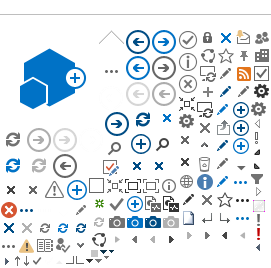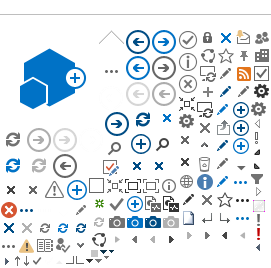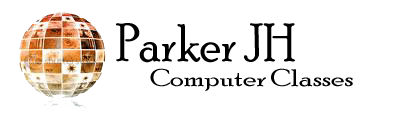Wiki's
http://www.teachersfirst.com/content/wiki/
Lee Leflever - wiki's in Plain English http://www.youtube.com/watch?v=-dnL00TdmLY
To Do:
Login to wikispaces.com and create a new wiki
wikiname should be your first name last initial Example: marcil
Click Manage Wiki
Go to "Look and Feel" and change the theme of your wiki
Use Gimp to create a logo for your wiki (Size: 500 px x 120 px)
Add Leberman as a member of your wiki
Edit the first page, welcoming people to your wiki.
Create a documents page and upload your photostory video.
Activity #1: To Change Profile Picture:
- Sign in to wikispaces.com
- Click My Account
- Scroll down to the "My Profile section and click Change next to Picture.
- Browse and locate your profile picture that you would like to use.
Activity #2: Add a map to a new page
- Create a New Page in your Wiki
- In the edit mode, type a short description of your favorite place on earth (could be Parker or a place you've been on vacation)
- Press the enter key a couple of times to move down the page.
- click the Widget button on the toolbar and choose Map on the left-hand side then choose Google Maps.
- Follow the instructions to go to Google Maps. A new window will open.
- Find your location and click the "Link" button. Copy the html code and then close that window.
- The wiki window should still be open in the background. Paste the hmtl code in the box and then click Save.
- Save the wiki page and see if your map worked!